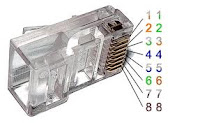Archive for May 2013
How to Make a Network Cable LAN cable or STRAIGHT and CROSS
By : UnknownThe following stages or HOW TO CABLE LAN in straight and cross
First used to prepare the necessary tools:

First used to prepare the necessary tools:
- UTP cable does not pass through a length of 100 meters

- Jack RJ-45
- Crimping Tool / Tang Klem
If all the above equipment that we require is available then we can start to MAKE CABLE LAN.
lan cable or the network cable has 2tipe namely:
1. LAN CABLE STRAIGHT
Straight LAN cable is a cable that has a way of mounting the same between one end with the other end. Straight cable is used to connect two different types of devices.
How to make it:
lan cable or the network cable has 2tipe namely:
1. LAN CABLE STRAIGHT
Straight LAN cable is a cable that has a way of mounting the same between one end with the other end. Straight cable is used to connect two different types of devices.
How to make it:
- Peel the outer skin around 2cm to UTP cable looks like the wires in UTP cable in the picture above.
- Separate cables in and straightens. Arrange and trim based on color White, Orange, White Green, Blue, White Blue, Green, White Chocolate, and Chocolate. Then cut the tip of his so mean to each other.
- Insert the wires into the pin RJ-45 Jack in the order
2. LAN CABLE CROSS
Cross LAN cable is a cable that has a way of fixing that have a different arrangement between the end of one with the tip of her again.
Cross cable is used to connect two similar type of device directly. like the first computer with a dial-2 computer directly without using an intermediary.
How to make it:
Cross LAN cable is a cable that has a way of fixing that have a different arrangement between the end of one with the tip of her again.
Cross cable is used to connect two similar type of device directly. like the first computer with a dial-2 computer directly without using an intermediary.
How to make it:
- Do it the same way as a LAN cable to the end of the first straight.
- To the other end change in the composition of the cable into the RJ-45: White Green, Green, White Orange, Blue, White Blue, Orange, White Chocolate, Chocolate
- Once completed in the clamp with pliers clamp, the cable is ready to use.
Such methods and explanation of the lan cable for making this article.
may be useful for the reader as well :)
may be useful for the reader as well :)
UTP cable
By : UnknownComputer networks are now using UTP cable (Unshielded Twisted Pair) with a standard 100 base - TX Fast Ethernet. UTP cable consists of 4 pairs of wires threaded (twistwed Pair Wire) so that the wires were all there are 8 wires. Each pair is given a akawat color code, the first full-color (blue, orange, green or brown) and her partner who had a major screw around with white and
corresponding color strip with partner
There are 2 kinds of cable, ie:
a.Shielded Twisted Pair (STP) cable with sheath wrapping
b.Unshielded Twisted Pair (UTP) cable without sheath wrapping
Sheath for retaining function (grounding) cable to reduce interference be better than UTP STP.
The main characteristics of twisted pair cable is as follows:
a.Kabel are twisted together to reduce electrical interference.
b.Dapat consists of two, four or more pairs cables.
c.Dapat pass signals up to 10 Mbps.
d.Koneksi using RJ-11 or RJ-45.
f.STP resistant to interference than UTP speeds up to 100 Mbps.
g.Dibutuhkan hub to build a LAN.
h.Lebih easily maintained due to damage to one channel does not interfere with other channels.
corresponding color strip with partner
There are 2 kinds of cable, ie:
a.Shielded Twisted Pair (STP) cable with sheath wrapping
b.Unshielded Twisted Pair (UTP) cable without sheath wrapping
Sheath for retaining function (grounding) cable to reduce interference be better than UTP STP.
The main characteristics of twisted pair cable is as follows:
a.Kabel are twisted together to reduce electrical interference.
b.Dapat consists of two, four or more pairs cables.
c.Dapat pass signals up to 10 Mbps.
d.Koneksi using RJ-11 or RJ-45.
f.STP resistant to interference than UTP speeds up to 100 Mbps.
g.Dibutuhkan hub to build a LAN.
h.Lebih easily maintained due to damage to one channel does not interfere with other channels.
Definition, advantages and disadvantages of WLAN
By : UnknownDefinition WLAN
WLAN (Wireless Local Area Network) or wireless LAN is a local area network that uses radio waves as tranmisinya media. used last link is a wireless (wireless), to provide a network connection to all users in the surrounding area. Or WLAN can be defined as a wireless network that uses radio frequency for communication between computer devices and end points of access that are the basis of two-way radio transceiver typically work in the bandwidth of 2.4 GHz (802.11b, 802.11g) or 5 GHz (802.11 a). Most equipment is qualified Wi-Fi, IEEE 802.11b or IEEE 802.11g and accommodation offers several levels of security such as WEP or WPA and.
The advantages of WLAN:
It's easier to add or move workstations.
easier to provide connectivity in areas that are difficult to lay cable.
Installation is quick and easy, and can eliminate the need to pull cable through walls / ceiling and wall / ceiling.
access to the network can be from anywhere within range of the access point.
Portable or semi-permanent buildings can be connected using WLAN.
While the initial investment required for Wlan hardware similar to the cost of wired LAN hardware, installation costs can be significantly lower.
When the facility is located on more than one site (like the two sides of the road), directional antennas can be used to avoid digging trenches under roads to connect to the site.
Long-term cost benefits can be found in the dynamic environment that requires the frequency of motion and change.
Disadvantages of WLAN:
When the number of computers that use the network increases, the data transfer to the computer each will be reduced.
When standards change, it may be necessary to replace the wireless card and / or access point.
The low bandwidth wireless means some applications like video streaming to be more effective on the LAN cable.
Security is more difficult to guarantee and requires no configuration.
The device operates on a limited distance from the access point, the distance is determined by the standard used and buildings and other obstacles between the access point and the user.
A lan cable most likely be required to provide a backbone to WLAN, WLAN should be a supplement to the LAN cable and not a complete solution.
Long-term cost-efficient is more difficult to achieve static environments that require few moves and changes.
Hopefully this article helps you in identifying a network :)
WLAN (Wireless Local Area Network) or wireless LAN is a local area network that uses radio waves as tranmisinya media. used last link is a wireless (wireless), to provide a network connection to all users in the surrounding area. Or WLAN can be defined as a wireless network that uses radio frequency for communication between computer devices and end points of access that are the basis of two-way radio transceiver typically work in the bandwidth of 2.4 GHz (802.11b, 802.11g) or 5 GHz (802.11 a). Most equipment is qualified Wi-Fi, IEEE 802.11b or IEEE 802.11g and accommodation offers several levels of security such as WEP or WPA and.
The advantages of WLAN:
It's easier to add or move workstations.
easier to provide connectivity in areas that are difficult to lay cable.
Installation is quick and easy, and can eliminate the need to pull cable through walls / ceiling and wall / ceiling.
access to the network can be from anywhere within range of the access point.
Portable or semi-permanent buildings can be connected using WLAN.
While the initial investment required for Wlan hardware similar to the cost of wired LAN hardware, installation costs can be significantly lower.
When the facility is located on more than one site (like the two sides of the road), directional antennas can be used to avoid digging trenches under roads to connect to the site.
Long-term cost benefits can be found in the dynamic environment that requires the frequency of motion and change.
Disadvantages of WLAN:
When the number of computers that use the network increases, the data transfer to the computer each will be reduced.
When standards change, it may be necessary to replace the wireless card and / or access point.
The low bandwidth wireless means some applications like video streaming to be more effective on the LAN cable.
Security is more difficult to guarantee and requires no configuration.
The device operates on a limited distance from the access point, the distance is determined by the standard used and buildings and other obstacles between the access point and the user.
A lan cable most likely be required to provide a backbone to WLAN, WLAN should be a supplement to the LAN cable and not a complete solution.
Long-term cost-efficient is more difficult to achieve static environments that require few moves and changes.
Hopefully this article helps you in identifying a network :)
Coaxial Cable
By : Unknown1. Thin Ethernet (Thinnet)
Thin
Ethernet or Thinnet has advantages in terms of cost is relatively
cheaper compared to other types of cabling, and installation of
components easier. Coaxial/RG-58 thin cable length between 0.5 - 185 m and a maximum of 30 computers connected.
2. Thick Ethernet (Thicknet) With thick Ethernet or Thicknet, the number of computers that can be connected in the network will be more distance between the computer and can be enlarged, but the cost of procurement is more expensive wiring and installation is relatively more difficult than Thinnet. At Thicknet transceiver used to connect each computer to the network system. The maximum transceiver cable length of 50 m, a maximum cable length of 500 m Thick Ethernet with a maximum of 100 transceiver connected.
This cable has the following properties: - The most popular used on a Local Area Network (LAN) - Has a wide bandwidth, so it can be used for broadband communication (Multiple channel) - There are various types of cables such as cable TV coax, thick, ARCnet, and thin coax. - Thick coaxial known as 10Base5, usually used for cable the installation of ethernet network backbone between buildings. These cables are difficult to handle secera because it is not flexible and physically strenuous, but can reach a distance of 500 m even 2500 m with repeaters. - Thin coaxial better known as RG-58, cheapernet, 10Base2, and thinnet, typically used for inter-workstation network. Can be used to implementation of bus and ring topologies because it is easily handled physically.
2. Thick Ethernet (Thicknet) With thick Ethernet or Thicknet, the number of computers that can be connected in the network will be more distance between the computer and can be enlarged, but the cost of procurement is more expensive wiring and installation is relatively more difficult than Thinnet. At Thicknet transceiver used to connect each computer to the network system. The maximum transceiver cable length of 50 m, a maximum cable length of 500 m Thick Ethernet with a maximum of 100 transceiver connected.
This cable has the following properties: - The most popular used on a Local Area Network (LAN) - Has a wide bandwidth, so it can be used for broadband communication (Multiple channel) - There are various types of cables such as cable TV coax, thick, ARCnet, and thin coax. - Thick coaxial known as 10Base5, usually used for cable the installation of ethernet network backbone between buildings. These cables are difficult to handle secera because it is not flexible and physically strenuous, but can reach a distance of 500 m even 2500 m with repeaters. - Thin coaxial better known as RG-58, cheapernet, 10Base2, and thinnet, typically used for inter-workstation network. Can be used to implementation of bus and ring topologies because it is easily handled physically.
UTP cable connection sequence to the RJ-45 connector for straight cable method
By : UnknownWhite Orange 1 White Orange
Orange 2 Orange
3 White Green White Green
Blue 4 Blue
5 White Blue White Blue
Green 6 Green
7 White Chocolate White Chocolate
Brown 8 Brown
UTP cable for connection to the RJ-45 cable utuk Cross method, the order of the cord:
1 White Orange White Green
Orange 2 Green
White Orange White Green 3
Blue 4 Blue
5 White Blue White Blue
Green 6 Orange
7 White Chocolate White Chocolate
Brown 8 Brown
Orange 2 Orange
3 White Green White Green
Blue 4 Blue
5 White Blue White Blue
Green 6 Green
7 White Chocolate White Chocolate
Brown 8 Brown
UTP cable for connection to the RJ-45 cable utuk Cross method, the order of the cord:
1 White Orange White Green
Orange 2 Green
White Orange White Green 3
Blue 4 Blue
5 White Blue White Blue
Green 6 Orange
7 White Chocolate White Chocolate
Brown 8 Brown
Definition, advantages and disadvantages of WAN
By : UnknownDefinition WAN
WAN stands for information technology term in English: Wide Area Network is a computer network covering a large area as an example of the computer networks between regions, cities or even countries, or can be defined as well as computer networks require routers and public communications channels. WANs are used to connect a local network with other local networks, so that the user or computer in one location can communicate with users and computers in other locations.
WAN advantages:
WAN can connect the computer to a wider area geographically, for example connecting Florida, United States with the world. WAN network seeks to connect schools in Florida with other places in the world as an example of Tokyo in just a few minutes, without the need to provide a large sum of money for a pay phone.
Disadvantages WAN:
WAN network is more complicated and complex. It requires perbagai equipment and data before local and metropolitan networks related to global communication and internet antarabangsa like.
WAN stands for information technology term in English: Wide Area Network is a computer network covering a large area as an example of the computer networks between regions, cities or even countries, or can be defined as well as computer networks require routers and public communications channels. WANs are used to connect a local network with other local networks, so that the user or computer in one location can communicate with users and computers in other locations.
WAN advantages:
WAN can connect the computer to a wider area geographically, for example connecting Florida, United States with the world. WAN network seeks to connect schools in Florida with other places in the world as an example of Tokyo in just a few minutes, without the need to provide a large sum of money for a pay phone.
Disadvantages WAN:
WAN network is more complicated and complex. It requires perbagai equipment and data before local and metropolitan networks related to global communication and internet antarabangsa like.
Definition, advantages and disadvantages of MAN
By : UnknownDefinition MAN
Metropolitan area network or shortened by MAN. A network in a city with high speed data transfer, which connects various locations such as campuses, offices, government, and so on. MAN network is a combination of several LANs. The MAN range of between 10 to 50 miles, this MAN is a network that tepaMetropolitan area network or shortened by MAN. A network in a city with high speed data transfer, which connects various locations such as campuses, offices, government, and so on. MAN network is a combination of several LANs. The MAN range of between 10 to 50 km, MAN this is the right network to establish a network between offices in the city between the factories / establishments and headquarters that are within his reach.
MAN advantages:
MAN can cover a wider area than a LAN. MAN networks are usually operated at airports, or a combination of several pieces at a local school. By running a large network connectedness, information can be disseminated more widely, rapidly and significantly. Public libraries and government agencies typically use a MAN.
Disadvantages MAN:
MAN will only apply if the personal computer or a terminal can compete. If a personal computer is used as a terminal, move the file (file transfer software) allows users to retrieve files (downloaded) from the hose or hose to deliver the data (upload). Download files means open and retrieve data from a personal computer to another and deliver the data to the computer pertaining requested by the user.
Metropolitan area network or shortened by MAN. A network in a city with high speed data transfer, which connects various locations such as campuses, offices, government, and so on. MAN network is a combination of several LANs. The MAN range of between 10 to 50 miles, this MAN is a network that tepaMetropolitan area network or shortened by MAN. A network in a city with high speed data transfer, which connects various locations such as campuses, offices, government, and so on. MAN network is a combination of several LANs. The MAN range of between 10 to 50 km, MAN this is the right network to establish a network between offices in the city between the factories / establishments and headquarters that are within his reach.
MAN advantages:
MAN can cover a wider area than a LAN. MAN networks are usually operated at airports, or a combination of several pieces at a local school. By running a large network connectedness, information can be disseminated more widely, rapidly and significantly. Public libraries and government agencies typically use a MAN.
Disadvantages MAN:
MAN will only apply if the personal computer or a terminal can compete. If a personal computer is used as a terminal, move the file (file transfer software) allows users to retrieve files (downloaded) from the hose or hose to deliver the data (upload). Download files means open and retrieve data from a personal computer to another and deliver the data to the computer pertaining requested by the user.
Definition, advantages and disadvantages of LAN
By : UnknownCommonly abbreviated Local Area Network LAN is a computer network that covers only a small area networks, such as campus computer networks, buildings, offices, in homes, schools or smaller. Currently, most LANs based on the IEEE 802.3 Ethernet technology using a switch device, which has a data transfer speed of 10, 100, or 1000 Mbit / s. In addition to Ethernet, the current technology is 802.11b (or so-called Wi-Fi) is also often used to form a LAN. Places that provide LAN connectivity with Wi-Fi technology is commonly called a hotspot.
On a LAN, each node or computer has the computing power of its own, different from the concept of terminal dump. Each computer can also access resources on the LAN in accordance with the permissions that have been set. Such resources can be either data or devices such as printers. On a LAN, a user can also communicate with other users by using the appropriate application.
In contrast to Wide Area Networks or Wide Area Network (WAN), the LAN has the following characteristics:
1. Rapidly have higher data
2. Covers a narrower geographical area
3. Do not require leased telecommunication lines from the computer operator telekomunikasiBiasanya one of the computer's network server that will be used to manage all the systems in the network.
Excess LAN:
LAN can be connected in various ways such as pair cable, fiber optic, telephone cables, and infrared light, and radio signals. Configuring connectivity between multiple computers known as topology. Each topology needs to implement cooperation are commonly encountered in the network, a message from one computer to another computer or user in order to perform tasks that are stored in the network
LAN Disadvantages:
LAN can only connect a number of computers that are in a particular area such as a campus, in a building, and in a space that is often associated with a minicomputer. However, rarely LAN covers more area than a single building.
On a LAN, each node or computer has the computing power of its own, different from the concept of terminal dump. Each computer can also access resources on the LAN in accordance with the permissions that have been set. Such resources can be either data or devices such as printers. On a LAN, a user can also communicate with other users by using the appropriate application.
In contrast to Wide Area Networks or Wide Area Network (WAN), the LAN has the following characteristics:
1. Rapidly have higher data
2. Covers a narrower geographical area
3. Do not require leased telecommunication lines from the computer operator telekomunikasiBiasanya one of the computer's network server that will be used to manage all the systems in the network.
Excess LAN:
LAN can be connected in various ways such as pair cable, fiber optic, telephone cables, and infrared light, and radio signals. Configuring connectivity between multiple computers known as topology. Each topology needs to implement cooperation are commonly encountered in the network, a message from one computer to another computer or user in order to perform tasks that are stored in the network
LAN Disadvantages:
LAN can only connect a number of computers that are in a particular area such as a campus, in a building, and in a space that is often associated with a minicomputer. However, rarely LAN covers more area than a single building.
Understanding The Topology and The Types
By : UnknownNetwork
topology is a section that describes the relationship between computers
that were built based on usability, resource constraints and cost
limitations, network topologies means that there can be tailored to the
circumstances on the ground.There is some form of network topology as follows.
1. Bus TopologyThis topology is the initial topology is used to connect a computer. In this topology each computer will be connected to a long cable with a terminal, and at the end of the Kable must end with a terminator. This topology is very rarely used in building a network of ordinary computers because it has some shortcomings such as its collision possibility of a data stream, if one device is broken or there is damage to one part of the computer network will not function immediately before the damage is solved.
Figure bus topologyThis topology uses Kable Coaxial initially as a medium of instruction data and information. But at the moment this topology in computer networking by using cabal fiber optic (fiber optic), but combined with other network topologies to maximize performance.
2. Ring TopologyAtay ring topology is often called the ring topology is a network topology in which each computer connected to make a circle. With a sense every computer that is connected into a network of inter-connected to two other computers to form a network similar to the shape of a ring.
The advantages of this topology is the cable used can be saved. But the lack of this is the development of the network topology will be difficult because each computer will be connected to each other.
3. Token Ring topologyThis topology is similar to the ring topology but making more perfected. Can be seen from the difference image.
4. Star TopologyStar topology or more often called star topology. In this topology we have to use another tool to help connect computer networks. Examples of tools in use here is a hub, switch, etc..
The advantage of this topology is very much all of them allows admin to manage the network, allowing the addition of a computer or terminal, ease of detecting defects and errors in the network. But with its many advantages in terms of topology is not without shortcomings. The drawback to such extravagance cables, centralized control on the hub sometimes be critical problems that in case of damage to the network hub, then all will not be in use.
5. Tree TopologyTopology also called tree or hierarchical topology and can also be called a multilevel topology is a topology that can be used on the network in the multi-storey office space.
The central hub or who are at the very top is the active central central while underneath is a passive central.I got here a little pemaran in this article and I will continue in the next article with great jariangan to build, and how penanggulangnan problems on the network.
1. Bus TopologyThis topology is the initial topology is used to connect a computer. In this topology each computer will be connected to a long cable with a terminal, and at the end of the Kable must end with a terminator. This topology is very rarely used in building a network of ordinary computers because it has some shortcomings such as its collision possibility of a data stream, if one device is broken or there is damage to one part of the computer network will not function immediately before the damage is solved.
Figure bus topologyThis topology uses Kable Coaxial initially as a medium of instruction data and information. But at the moment this topology in computer networking by using cabal fiber optic (fiber optic), but combined with other network topologies to maximize performance.
2. Ring TopologyAtay ring topology is often called the ring topology is a network topology in which each computer connected to make a circle. With a sense every computer that is connected into a network of inter-connected to two other computers to form a network similar to the shape of a ring.
The advantages of this topology is the cable used can be saved. But the lack of this is the development of the network topology will be difficult because each computer will be connected to each other.
3. Token Ring topologyThis topology is similar to the ring topology but making more perfected. Can be seen from the difference image.
4. Star TopologyStar topology or more often called star topology. In this topology we have to use another tool to help connect computer networks. Examples of tools in use here is a hub, switch, etc..
The advantage of this topology is very much all of them allows admin to manage the network, allowing the addition of a computer or terminal, ease of detecting defects and errors in the network. But with its many advantages in terms of topology is not without shortcomings. The drawback to such extravagance cables, centralized control on the hub sometimes be critical problems that in case of damage to the network hub, then all will not be in use.
5. Tree TopologyTopology also called tree or hierarchical topology and can also be called a multilevel topology is a topology that can be used on the network in the multi-storey office space.
The central hub or who are at the very top is the active central central while underneath is a passive central.I got here a little pemaran in this article and I will continue in the next article with great jariangan to build, and how penanggulangnan problems on the network.